Whole drive encryption software – In today’s digitally connected world, data security is paramount. Protecting sensitive information from unauthorized access is no longer a luxury but a necessity. Whole drive encryption (WDE) software offers a robust solution, encrypting the entire hard drive or storage device, ensuring that all data remains inaccessible without the correct decryption key. This comprehensive guide delves into the intricacies of WDE software, exploring its features, benefits, considerations, and frequently asked questions.
Understanding Whole Drive Encryption (WDE)
Whole drive encryption, also known as full disk encryption (FDE), is a security measure that encrypts all data stored on a hard drive, SSD, or other storage device. This means that every file, every operating system component, and every piece of data is rendered unreadable without the correct decryption key. This provides a high level of security, protecting data even if the device is lost, stolen, or physically compromised.
How WDE Works, Whole drive encryption software
WDE software works by using cryptographic algorithms to transform readable data (plaintext) into an unreadable format (ciphertext). This encryption process happens in real-time, meaning data is encrypted as it’s written to the drive and decrypted as it’s read. The decryption key is essential; without it, access to the data is impossible. Different WDE solutions employ various encryption algorithms, such as AES (Advanced Encryption Standard) – a widely used and robust standard – with varying key lengths (e.g., AES-256, offering a high level of security).
Types of Whole Drive Encryption
WDE can be categorized into two primary types:
- Hardware-based Encryption: This utilizes dedicated hardware components, such as a Trusted Platform Module (TPM), to handle encryption and decryption. This approach often offers better performance and security as the encryption process is offloaded from the CPU.
- Software-based Encryption: This relies solely on software running on the operating system to manage the encryption process. While generally more affordable, software-based encryption can sometimes impact system performance, depending on the encryption algorithm and system resources.
Benefits of Using Whole Drive Encryption Software
Implementing WDE offers numerous advantages, making it a crucial security measure for individuals and organizations alike:
- Data Protection Against Theft or Loss: If your device is lost or stolen, the encrypted data remains inaccessible to unauthorized individuals.
- Compliance with Regulations: Many industries (healthcare, finance, government) have strict data protection regulations that necessitate WDE to protect sensitive information (HIPAA, GDPR, etc.).
- Enhanced Security Posture: WDE significantly strengthens your overall security posture by adding another layer of protection against various threats, including malware and data breaches.
- Remote Wipe Capability: Some WDE solutions allow for remote wiping of the drive in case of loss or theft, ensuring data remains secure even if the device falls into the wrong hands.
- Increased Peace of Mind: Knowing your data is protected provides significant peace of mind, particularly for individuals and organizations handling sensitive information.
Choosing the Right Whole Drive Encryption Software
Selecting the appropriate WDE software depends on several factors:
- Operating System Compatibility: Ensure the software is compatible with your operating system (Windows, macOS, Linux).
- Encryption Algorithm: Look for software utilizing strong encryption algorithms like AES-256.
- Performance Impact: Consider the potential impact on system performance, especially for software-based solutions.
- Ease of Use: Choose software with a user-friendly interface, simplifying the encryption and decryption processes.
- Key Management: Understand how the software manages encryption keys and whether it offers features like key recovery options.
- Cost: WDE software ranges in price from free open-source options to commercially licensed solutions.
Popular Whole Drive Encryption Software Options
Several reputable WDE software options are available, each with its strengths and weaknesses. Research is crucial to determine the best fit for your needs:
- BitLocker (Windows): Built into Windows Pro and Enterprise editions, BitLocker offers robust encryption capabilities.
- FileVault (macOS): Apple’s built-in full-disk encryption solution for macOS devices.
- VeraCrypt: A free, open-source, and cross-platform disk encryption software.
- LUKS (Linux Unified Key Setup): A standard for disk encryption in Linux systems.
Security Considerations and Best Practices
While WDE provides a strong security layer, it’s crucial to follow best practices to maximize its effectiveness:
- Strong Passwords: Use long, complex, and unique passwords for your encryption key.
- Regular Software Updates: Keep your WDE software updated to benefit from the latest security patches and bug fixes.
- Secure Key Management: Implement robust key management practices, including secure storage and backup of your encryption key.
- Two-Factor Authentication (2FA): If your WDE software supports it, enable 2FA for an extra layer of security.
- Physical Security: While WDE protects data from unauthorized access, physical security measures are still important to prevent theft or damage to the device.
Frequently Asked Questions (FAQ)
- Q: Is whole drive encryption slow? A: The performance impact of WDE varies depending on the encryption algorithm, hardware, and software implementation. Hardware-based encryption generally has less impact than software-based encryption.
- Q: What happens if I forget my encryption key? A: If you forget your encryption key, you will likely lose access to all data on the encrypted drive. Therefore, secure key management is crucial. Some solutions offer key recovery options, but these should be carefully considered.
- Q: Is whole drive encryption necessary for all users? A: The necessity of WDE depends on the sensitivity of the data being stored. For individuals and organizations handling sensitive personal or financial information, WDE is highly recommended.
- Q: Can I encrypt an external hard drive? A: Yes, most WDE software allows you to encrypt external hard drives and other storage devices.
- Q: What is the difference between BitLocker and FileVault? A: BitLocker is Microsoft’s encryption solution for Windows, while FileVault is Apple’s solution for macOS. Both offer full-disk encryption but have different features and interfaces.
Conclusion
Whole drive encryption is a powerful tool for protecting your valuable data. By understanding its functionality, benefits, and potential challenges, you can make an informed decision about whether it’s the right security solution for your needs. Choosing the right software and following best practices will ensure your data remains secure and protected against unauthorized access.
References
Call to Action
Protect your valuable data today! Explore the different whole drive encryption options available and choose the one that best suits your needs and budget. Don’t wait until it’s too late – take control of your data security now.
FAQ Overview: Whole Drive Encryption Software
What are the different types of encryption algorithms used in whole drive encryption software?
Common algorithms include AES (Advanced Encryption Standard), which is widely considered a robust and secure option. Others include Twofish and Serpent, each with its own strengths and weaknesses.
How does whole drive encryption affect system performance?
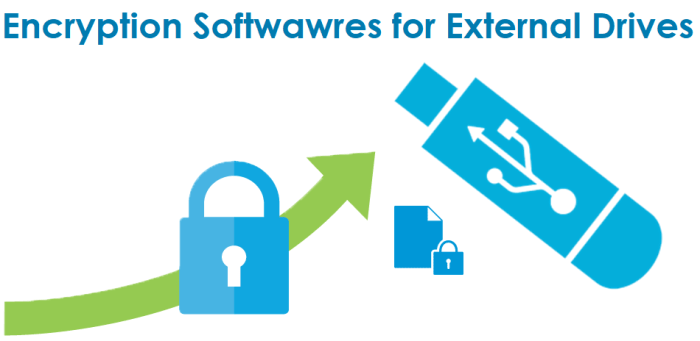
Source: quickfever.com
While encryption does introduce a slight performance overhead, modern hardware and software optimizations have minimized this impact. The performance difference is usually negligible for most users.
Can I recover my data if I forget my encryption password?
No, data encrypted with a forgotten password is generally irretrievable. This underscores the importance of securely storing your password and choosing a strong, memorable passphrase.
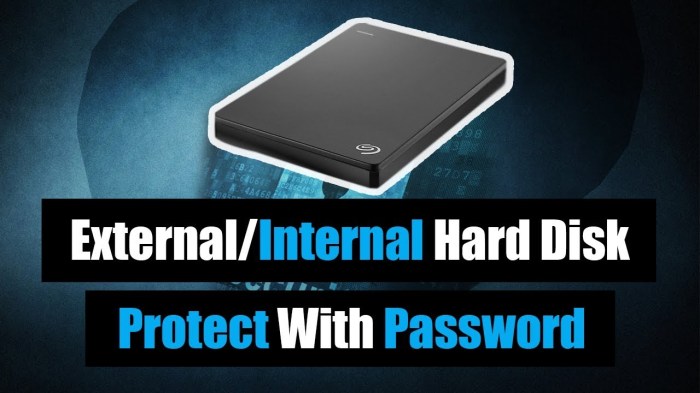
Source: weebly.com
Is whole drive encryption compatible with all operating systems?
Most major operating systems offer built-in or compatible whole drive encryption solutions. However, compatibility should be verified before installation.
